If you are using Magento as your CMS for your online store and you notice difficulties regarding customization or the cost of maintenance has gotten too much, I think it’s time to migrate your store to a better eCommerce platform. There are many eCommerce platforms available that are considerably easier and cheaper in their use than Magento but the best among them is WooCommerce. Magento to WooCommerce migration manually might seem like a tough task but we assure you it’s for the better.
WooCommerce is a completely customizable and flexible platform that is available for free download. It has no startup costs and enables you to remain within budget, and the list goes on. We have prepared this complete step-by-step guide to help you migrate your store from Magento to WooCommerce easily. So without further ado, let’s get started!
Want to increase WooCommerce store’s sales? Addons for WooCommerce is a great tip. Open the link to find more.
Magento & WooCommerce – Pros and Cons
Below we have prepared a basic overview of the pros and cons of each platform, so you can understand which is more beneficial for your business.
WooCommerce

Pros
- Free to download.
- Easy to install and setup.
- Consists of many out-of-the-box features like product management, shopping cart system, applying discounts and coupons, etc.
- Consists of unlimited plugins and extensions.
- Extensive community groups.
- Completely customizable and flexible platform.
Cons
- Steep learning curve.
- Doesn’t involve hosting, domain, or SSL certificates.
- Need to have WordPress installed.
Magento

Pros
- Supports multiple sites.
- Provides both self-hosting for free and managed hosting service for premium versions.
- Provides multiple plugins and extensions and supports 3rd-party plugins as well.
- Its different pricing plans enable you to scale-up your business easily.
- SEO optimized eCommerce platform.
Cons
- Lack of popularity as compared to WooCommerce and thus has a smaller community.
- Complex and difficult to customize
- Costly as compared to other platforms.
To generate residual revenue in your eCommerce store, use WooCommerce Membership plugins, both free and paid available.
Why WooCommerce is a Better Alternative for Migration
We have created a side-by-side comparison to convince you why you should migrate your store from Magento to WooCommerce and also let you know what benefits you are missing out on.
1. Pricing
Pricing is the most important aspect to look for when choosing an eCommerce platform for your business or when thinking of migrating to another platform. In terms of pricing, both WooCommerce and Magento are available for free download and require you to find a domain and hosting service. Magento even has a free plan with a basic design, plugins, and extensions to get you started with a small business, but as your business grows, the cost of maintaining a site on Magento could add up to $22,000/yr.
Whereas with WooCommerce, you get multiple features out-of-the-box for free. It is also a flexible platform that is easy to scale up with plugins and extensions, all of which are considerably cheaper when compared to Magento. Thus, WooCommerce is a far better choice if you want to save your money.
2. Customization
When it comes to customization, there are no eCommerce platforms as powerful as WooCommerce. WooCommerce enables you to customize your site, themes, plugins, and extensions easily. Its coding is simple enough and thus it is preferred by developers and beginners, alike. Whereas in Magento, customization is limited and difficult. Its source code is complex and thus you require a professional to carry out these tasks for you and thus the costs keep piling up.
3. Ease of Use
Difficulty in managing an eCommerce platform could be a major reason to migrate to another platform. Therefore, WooCommerce is the ultimate choice. It is immensely easy to install and set up. Its Setup Wizard launches after installation and takes you through a step-by-step guide to set payment gateways, shipping taxes, themes, etc of your online store. It is also suitable for all sizes of businesses and makes everything easy to manage with its intuitive interface.
Whereas, as mentioned above, Magento is a developer-friendly eCommerce platform and it is recommended to hire a professional to set up your online store and do basic customizations as well.
Thus, by now we hope you are convinced why you should migrate your store from Magento to WooCommerce. So without further ado, let’s get to the actual work of migration.
Dealing with physical products can be a hassle, thus by using the best WooCommerce Inventory Management plugins, we can reduce the work to half and automate it as well
To-Dos Before You Migrate Your Store From Magento to WooCommerce
Before Magento to WooCommerce migration, it is important to take care of the following tasks before you change your eCommerce platform.
1. Install WordPress

Before migration, you need to install WordPress and WooCommerce on your site. After installing WordPress, go to plugins > Add new > search for WooCommerce and download it. After activation, a Setup Wizard will appear that will help you through the process of setting up your store, such as its location, its type, payment gateways, shipping taxes, etc. and thus you will have a basic store in minutes, and that too for free.
2. Choose a Hosting Service

After setting up your website, you need to choose a hosting service that can manage your online store. Now these are not available for free and you need to do thorough research to see which hosting service works best for you, your budget, and your business. BlueHost is an officially recommended hosting service by WordPress, it provides excellent customer support, free domain, and SSL certificates, and works out-of-the-box for only $2.95/mo.
3. Pick a Theme

Although your data can easily be migrated from Magento to WooCommerce, you need to design your website from scratch. Luckily, WooCommerce is compatible with hundreds of themes, free and paid, available in the WooCommerce marketplace or 3rd-party sources. You can also easily customize the themes according to your business style.
We have shortlisted some of the best WooCommerce themes for selling Digital Products so you can choose the right one for your business.
4. Backup Magento

Last but not the least, you need to backup your Magento store. All you have to do is go to Magento > System > Tools > Backups. On the backup page, you have 3 options, either you can backup your whole store together, or the backup of the database and media folder, or just the database.
Make sure to give proper titles to each backup with the time and date so you don’t miss anything out. It is also recommended to backup your store in maintenance mode.
Manage sales tax of your eCommerce store with ease by using the best WooCommerce Sales Tax plugins available
Step-by-Step Process of Migrating From Magento to WooCommerce
There are 3 ways you can migrate your store from Magento to WooCommerce. We are going to start with the free solution and end with paid services available. Let’s get down to business.
1. Manually Import/Export Data from Magento to WooCommerce
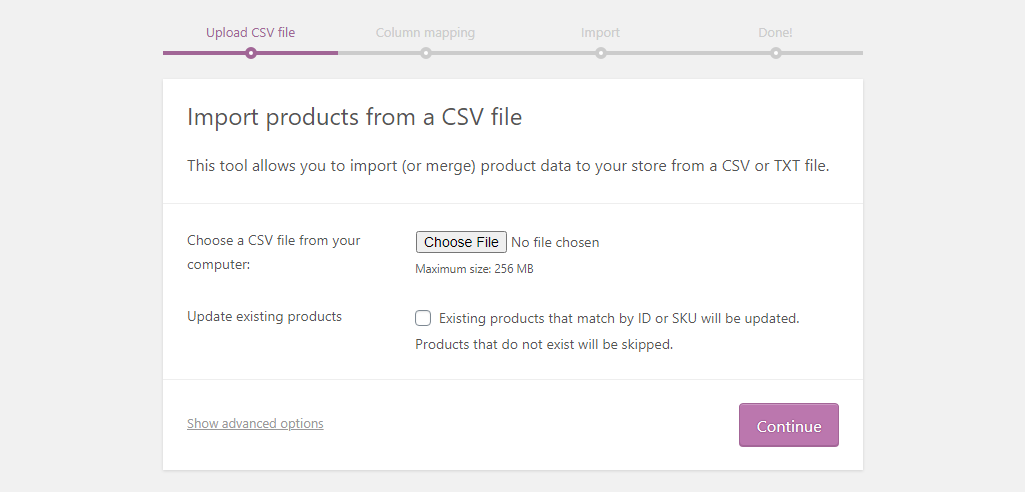
Manually migrating data from Magento to WooCommerce is very simple. All you have to do is export data from Magento in CSV file format. Then go to WooCommerce > Products > Import. There you can add the CSV files exported from Magento. Next, the column mapping screen will automatically sync/match the column names of Magento to the WooCommerce columns, make sure to check and make changes if necessary. Click on “Run the Importer” to start the process and repeat for all files.
2. Hire a Professional

If you are not comfortable doing Magento to WooCommerce migration on your own and are worried about important data that might be lost, you can easily hire a professional to do it for you. WooCommerce is a widely popular eCommerce platform and thus it has many experts available to help you out. You can find one that easily suits your needs and budgets.
3. Use a Plugin
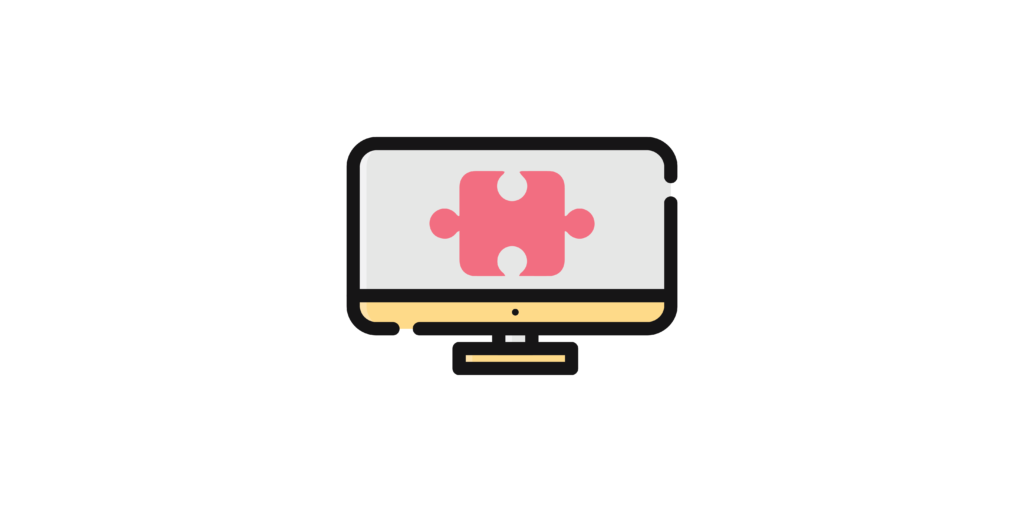
The best option by far is using an import/export or migration tool to carry out this task. Plugins will completely automate the process and complete it within a few steps, saving you tons of time and effort. You also receive a summary report after the migration to see if anything was missed out or an error occurred.
Some of the best Magento to WooCommerce migration plugins are LitExtension, Cart2Cart, and FG Magento to WooCommerce.
Create an excellent customer experience and manage both online and offline orders easily by using the best WooCommerce POS plugins.
Wrap-Up: Let’s Migrate
If managing Magento is getting out of hand, Magento to WooCommerce migration can easily be carried out by choosing any of the above-mentioned ways. Moreover, switching to WooCommerce will simplify store management, product management, inventory, customizations, and even provide unlimited options for plugins and extensions, all within your budget. So what are waiting for?



