PayPal is integrated with WooCommerce and is available for free. Running an online business requires a reliable and fast payment gateway to take the shopping experience to the next level. PayPal is a payment gateway that helps you send and receive money online without any hassle and compromise to security.
WooCommerce PayPal is like a digital wallet that allows you to make transactions, pay online, and shop in retail stores as well. It is a convenient option as your data is protected by high-security standards and also provides a speedy checkout. It is also a great option for your eCommerce site as customers have an easy option to pay for their purchases.
Thus, we have prepared this ultimate informational guide about what are the benefits of PayPal for WooCommerce? Who to set up PayPal? And much more. Let’s get started.
Benefits of Using PayPal With WooCommerce
There are many reasons why you should be using PayPal for your WooCommerce store. We are going to list some of these below:
- Available for free.
- Enables you to send and receive payments without risk to your credit card information.
- It provides convenience during shopping as you don’t have to carry your wallet everywhere.
- Customers can buy now and pay later with PayPal and WooCommerce.
- Enables you to link all your cards into one place.
- PayPal is accepted in more than 190 countries and also accepts payments in multiple currencies.
- Easy integration and installation with WooCommerce.
Related Article: 8 Best WooCommerce Dropshipping Plugins of All Time
Why You Should Use PayPal For WooCommerce

Aside from automatic updates, frontend customization, and the ease of direct payment, WooCommerce PayPal also consists of many amazing features that will be able to convince you why you should be using it. Let’s check them out.
1. Pay in 4/ PayPal Credit
In PayPal for WooCommerce, the Pay in 4 or PayPal credit allows customers to buy now and pay later. This enables your customers to have a hinder-free shopping experience as both of these options are available in your existing PayPal checkout.
With Pay in 4, customers can pay in 4 interest-free installments. Whereas PayPal credit is a reusable credit amount that enables you to pay the money using the credit, which you can return in installments. Both of these options do not require any extra charges and are available to all members.
2. Sending/ Receiving Payments
The ease with which you can send and receive money through PayPal s the reason why people choose this payment gateway in the first place. PayPal is a popular payment gateway and thus you will see its option in almost every online store. Thus, customers can easily make payments through PayPal. It also enables you to shop online, in-store, send money to friends and family without any extra fees.
On the other hand, as a business owner, it is equally easy to receive payments from your customers. With PayPal, you can also create printable invoices and also refund payments easily.
WooCommerce PayPal also provides you with multiple options to view your transaction histories, such as Custom, Quick Reports, Tax Docs, and Standard, depending on your need.
3. Security
PayPal for WooCommerce is a safe and secure payment gateway that enables you to make transactions without exposing your payment information. Its In-Context Express Checkout enables customers to complete the transaction without being redirected to another page.
Its high-encryption technology makes sure your sensitive data is secured. PayPal also monitors all transactions 24/7 and takes immediate actions in case of any fraudulent payments or malicious attacks.
4. Transaction Fee
PayPal is a fairly affordable option when it comes to transaction fees. PayPal does not charge any extra fees when you transfer payments to your friends and families within the US.
But it does charge 2.9% + $0.30 per credit and debit card transaction. Also, for a business owner, the same amount is charged for every transaction they receive.
5. Other Features
With WooCommerce and PayPal, you can enjoy many other features like a faster checkout experience, that enables you to send and receive payments with just a few clicks. You can also capture and authorize the payments directly in WooCommerce. You can also customize the look of the PayPal checkout according to your brand’s style.
Moreover, other features include donating to charity, splitting bills, sending a credit gift, and much more.
Related Article: A Complete WooCommerce Smart Coupons Guide – How to Use?
Best PayPal Extensions
PayPal for WooCommerce has many extensions depending on the type of account you have, let’s see some of the best among them.
1. PayPal Plus

The PayPal Plus extension for WooCommerce integrates all payment methods on your site, so customers can choose from multiple options. This includes PayPal, Debit credit, Credit card, and Pay upon invoice.
It is a user friendly and responsive checkout plugin that is embedded within the checkout or shopping cart page so customers can complete the process directly from there and quickly.
Key Features
- Integrates 4 payment methods on your online store.
- Enables faster payment with Express Checkout Gateway button.
- All payment methods have the same fees.
- Easily integrates with WooCommerce.
- Vendor Protection saves your money from chargebacks and reversals.
- Customers with no PayPal account can also avail of this option.
To download, click here.
2. PayPal Donations

If you run a charitable site or offer donations on your website, you can use the PayPal Donations extension to add a “Donate” button on your site by using the shortcode, [paypal-donation].
Key Features
- Adds a “Donate” button on your site.
- You can customize the placement of the button, the currency used, payment, and return page style.
- You can also add a widget by going to Appearance > Widgets, then moving the PayPal Donations widget to the sidebar.
To download, click here.
Related Article: Effective Tips to Sell Digital Products Using WooCommerce
3. WooCommerce PayPal by Braintree Payment Gateway
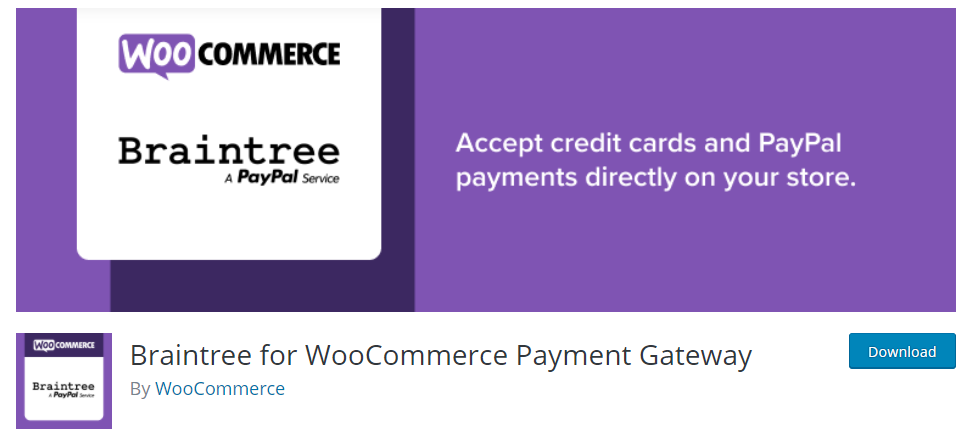
The PayPal for WooCommerce by Braintree lets you accept credit card and PayPal payments easily. Customers also have the option of saving their transaction information or link their account to WooCommerce for a faster checkout experience.
Moreover, it is a safe and secure platform that enables you to protect your customers’ sensitive information.
Key Features
- Accepts credit cards and PayPal payments.
- Hosted Field servers enable you to securely sell products and accept payments.
- Supports tokenization so customers can save their payment information easily.
- Supports WooCommerce Subscriptions and WooCommerce Pre-Orders.
- It’s PCI compliant.
- Includes Buy Now and PayPal Connect buttons on the product page and cart page, respectively.
To download, click here.
4. WooCommerce PayPal Pro

WooCommerce PayPal Pro enables you to create an eCommerce site that is safe and secure for your customers. It also provides you with multiple payment methods like bank transfer, phone payments, credit cards and debit cards, and in-person payments. It’s a fully customizable platform and thus is among the best WooCommerce PayPal extensions.
Key Features
- PayPal Credit is built into the checkout.
- Multiple payment methods are accepted.
- Transactions in minutes with detailed histories
- Responsive on all devices.
- Also, supports all major shopping carts out-of-the-box.
To download, click here.
Related Article: 6 Best WooCommerce Authorize.Net Plugins of All Time – How to Set Up?
How to Integrate PayPal With WooCommerce?
To integrate PayPal with WooCommerce, go to WooCommerce > Settings > Payments. And then click on the PayPal option. After enabling PayPal, click on manage to further configure the settings according to your requirements
The basic settings include enabling PayPal as the payment gateway. And then add in the title, description, and email address of your PayPal account.
In the advanced settings, you can also enable PayPal Sandbox, debug log, enable email notifications, set the main receiver email, and add your website logo. Other settings include choosing a payment option, adding shipping details, etc.
And that’s it! It is very easy to integrate PayPal and WooCommerce. PayPal is supported across many countries and is also available as an option in many eCommerce sites, making it an optimum choice for your online store.
A great way to increase sales is by letting customers add personal touch to products. Check out Product Add-Ons Plugins for that.
Final Words
PayPal is among the best payment gateways available and is used by many eCommerce stores. It is filled with amazing features and is a safe and secure platform that protects your customers’ sensitive data by high-encryption security. It also enables you to customize the frontend of the checkout page according to your brand and is responsive on all devices. PayPal also consists of multiple extensions and thus you can choose the one that is perfect for your business. Therefore, its abundance of features along with a fast and reliable checkout experience has given it the popularity it deserves.



