Creating a website using WooCommerce is just the starting point of entering the eCommerce market, but to grow, you need to look for ways to sell to your customers using multiple channels to offer user-friendliness. Nowadays, the eCommerce market is tough and competitive, and the only way you can stand out from the competition is by offering convenience and improving customer satisfaction. And you can easily do this by converting your website into a mobile app using WooCommerce mobile app builder plugins.
We cannot over-emphasize the importance of a mobile app enough, as more than half of the orders online are placed using a mobile device than a desktop or tablet. 40% of your customers will go to a competitor because of a poor mobile-commerce experience. That’s a huge percentage and something that cannot be taken lightly.
In this article, we will guide you through the process of creating a mobile app using a WooCommerce app builder.
Let’s get started!
Why Convert your Website into a Mobile App?
Around 79% of users have used their mobile phones to purchase online in the last 6 months. Do we need to say more?
Even if your website is getting you sufficient traffic and is working great, there is still a need to invest in mobile apps. Not only does it offer convenience to your customers, but it also simplifies the shopping process because even with a mobile-optimized website, customers deal with slower loading times, glitches, etc. With a mobile app, such problems will be eradicated and sales will increase.
Moreover, with the help of apps, you can send push notifications, enable pop-ups, and more advanced features to stay connected with your customers.
Let’s Know More About WooCommerce App Builders
One of the reasons why businesses are not opting for a WooCommerce mobile app is because they think it’s going to be an expensive and time-consuming process, and technically they aren’t wrong. Normally, you would have to find and hire an app developer, solve technical issues, and add infrastructure costs. But times are changing and WooCommerce now has an abundance of mobile app builders that can do all this without you writing a single line of code.
WooCommerce mobile app builders enable you to convert your website into a mobile app, making the whole process quick, easy, and cost-effective.
Steps to Make an App Using WooCommerce App Builder

In this guide, we are using the AppMySite WooCommerce app builder to show you a step-by-step development process. This app builder enables you to create previews for free but for publishing, you need to subscribe to one of their plans; Starter ($9/mo) and Pro ($19/mo). It is easy to use and set up and gives you the option to test out your mobile app before publishing it.
Step 1: Setting Up Profile
First, you need to create an account on AppMySite, then click on the “build app” button. A form will appear, fill in the required fields such as the website’s URL, your CMS platform, and share a bit of information about what kind of website it is and what you would name your app. Once filled, again click on the “build app” button to customize the appearance of your mobile app.
Step 2: Customize Appearance
Now comes the fun part, which is designing your app. Since there are multiple elements we need to look into, the app takes you through the following step-by-step process.
App Icon
First, we customize the app icon. You need to upload your logo or icon designed for the app, then choose a background color and app icon text. You can also customize the font, font size, and font color. This will be displayed on your customer’s screen, so it should be eye-catching and customized to your brand. Moreover, you can also upload a premade design here.
Launch Screen
Next up is the launch screen. Similarly, here you can upload a premade design or make one from scratch. You need to upload a background image or choose from the AppMySite library or use a plain colored background image.
Login & Sign-Up
Then, you need to design the login and signup screens. The options are similar to the launch screen. Make sure you are consistent with your design style so that it looks more pleasing.
Color Theme
Now you need to decide your app’s color theme. Here you choose a primary color for the header and buttons. You can also choose the font and font color.
Home Screen
The last customization step involves designing the home screen. Here you can rearrange or enable/disable elements like header, main banner, blog banner, etc. You can also customize the colors for each element.
For WordPress sites, it shows elements like recent blogs, featured blogs, etc. and for an eCommerce site, you can add elements like featured products, in cart items, sale items, etc. And that’s it! Your app is completely designed and is now ready to be connected.
Step 3: Connect your WooCommerce Store
To connect your WooCommerce mobile app builder, you need to generate an API key from your WooCommerce website. For this, go to WooCommerce > Settings > Advanced > REST API, then click on the “create an API key” button. You need to fill in the required fields such as description, a user (choose an admin), and permissions (select read/write). Then click on the “generate API key”. Copy the generated keys and paste them into the AppMySite portal.
Now, download the plugin from your WooCommerce store. Once installed, click on the “verify” button. Your store will be connected and AppMySite will automatically sync your products.
Step 4: Settings
In this section, you need to edit the features and functionalities of your app. For example, in the general section, you can change your website URL and add business email and phone. You can also customize the bottom navigation panel, like what items to add and the color theme.
Moreover, you can also determine how your blogs and posts will be displayed, the types of users allowed, and the integration of your business social media accounts.
Here, you have completed the designing and building part of your WooCommerce mobile app.
Keep yourself and your customers safe from any type of fraud using the Best WooCommerce Anti-Fraud Plugins.
Preview
The best feature of this WooCommerce mobile app builder is that it shows you a preview of your app design and enables you to use it on your mobile device as well. For this, you need to download the AppMySite demo mobile app. Once downloaded, log in to your account and choose your designed app. You can check out all the features and functionalities and make any changes required. Although this plugin does not import your website’s styling and the resulting app would be different in look than your website, it’s still a good deal at such a low price.
Once satisfied with your app, you can upgrade your plan to publish it and offer convenience to your customers.
Other WooCommerce Mobile App Builders
Many other WooCommerce app builders enable you to create your app without any coding experience. Let’s discuss some of the best among them.
1. MobiLoud
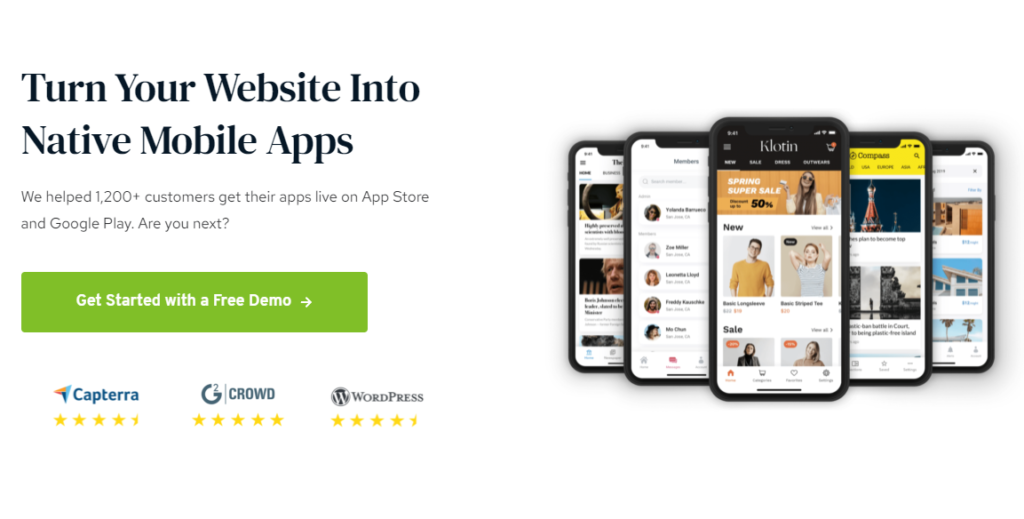
Increase engagement with MobiLoud app builder as it enables you to convert any website into a mobile app and create a sticky presence on your customers’ mobile devices. You can easily create an app in under 2 weeks with minimal costs. All content is automatically synced to the app so you don’t have to upload manually. Moreover, it enables you to add features like push notifications, integrating themes, plugins, and much more.
Key Features
- Builds iOS and Android apps.
- Add push notifications and configure the message easily.
- Use the themes and plugins on your website in your apps as well.
- The expert team handles all ongoing updates and maintenance.
To download, click here.
2. AppMaker

With this WooCommerce mobile app builder, you can create an app without any coding knowledge. This no-code builder creates iOS and Android apps and syncs products and all information in real-time, thus reducing hassle. It integrates with 100+ plugins and some of the major payment gateways easily. Moreover, you can also connect with customers using the live chat support feature.
Key Features
- Drag and drop app builder and customizer.
- Multilingual and multi currency support.
- You can integrate plugins and payment gateways.
- Add social login and live chat support.
- Enable shipment tracking and product filtering.
To download, click here.
3. WooCommerce Mobile App Builder

The WooCommerce Mobile App Builder is a user-friendly plugin that simplifies the user experience by creating a mobile app with multiple shipping and payment options. You can also add native custom payment methods and create a one-page checkout process. You can easily customize the app, such as choose colors, fonts, custom tab bar, dynamic home designs, and much more.
Key Features
- Add push notifications, coupons, and vouchers.
- Supports real-time order tracking.
- You can add OTP, fingerprint, and social login options.
- Layered app navigation for easy user experience.
- Products and data are synced automatically in real-time.
To download, click here.
Related: Top 5 Redirect Plugins for WordPress
Wrap-Up
Entering the mobile commerce market is essential as more and more businesses are using this technique as a way to boost sales and increase engagement. And with the help of WooCommerce mobile app builders, you can do this easily without any technical experience. All of the above-mentioned plugins are easy to use and consist of multiple advanced features. Hopefully, with our step-by-step guide, you can create your app and increase brand awareness.



