Enabling live chat support on your WooCommerce store can bridge the gap and increase customer trust and provide your customers with the means to contact your team in case of queries or troubleshoot. It has been estimated that your conversion rates increase when live chat or call support is available as customers have instant access to help/expert or their concern is being heard.
As WooCommerce does not provide live chat or call support, a plugin is required to enable live chat features on your site. In this article, we have chosen HappyFoxchat as the best plugin to provide WooCommerce live chat support. But before we move on to setting up, let’s first discuss the importance of enabling live chat support on your website.
Customize your website and add multiple functions by using the best WooCommerce Plugins available.
Benefits of Live Chat Support
Let’s look at some of the advantages of enabling live chat support on your site.
- The major benefit of WooCommerce live chat is that customers can reach you instantly and anytime they want. They can ask pre-sale questions that will influence them to buy the product.
- Customer support can also help you build brand awareness and loyalty in customers. Thus, it is important that the salesperson is well-equipped to handle consumers, identify their needs, and provide a solution accordingly.
- With live chat support, you can provide customer service 24/7 and ultimately increase customer engagement.
- Live chat support is a cost-effective investment that brings you increased sales, customer loyalty, and helps you stand out from your competition.
Stay connected with your customers and help them 24/7 with the best WooCommerce Customer Service Plugins.
Use HappyFox for WooCommerce
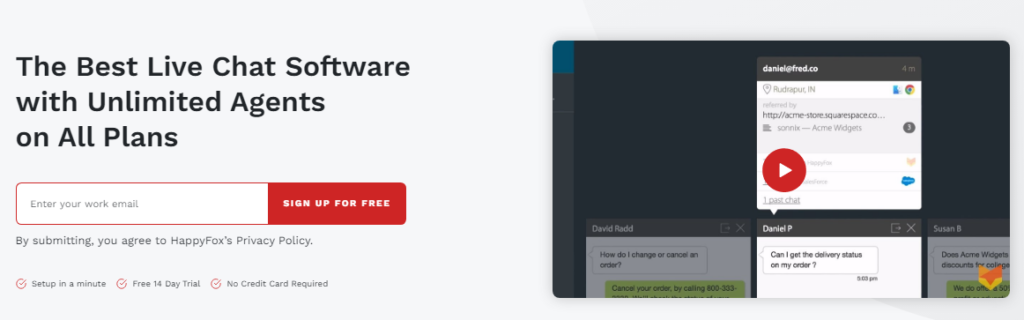
There are many live chat plugins available for WooCommerce. But we have chosen HappyFox. Why is that? Because it is one of the best WooCommerce live chat plugins that is also compatible with other eCommerce platforms like Shopify, WordPress, etc. It consists of multiple features out-of-the-box, such as immediate response, canned response, translation ready, chats history management, 10 agents for free, and much more.
Also, during the live chat, your agents will be able to view the order details, product page visits, and even live chat information of a customer, visitor, or guest visitor.
With such amazing features, it would be a waste to not utilize this plugin for our benefit. Let’s see how to add live chat support to our WooCommerce store using HappyFox.
1. Create HappyFox Account

First, you need to create an account on HappyFox chat and then integrate it with your WooCommerce store. For this go to your HappyFox account > Dashboard > Apps. On the apps page, click on eCommerce from the list of options on the left and then select WooCommerce.
Before integration, there are certain attributes you need to fill or provide, such as the WooCommerce store URL, Consumer Key, and Consumer Secret, both of which can be generated from the WooCommerce dashboard.
2. Integrate Happyfox on Your WooCommerce Store
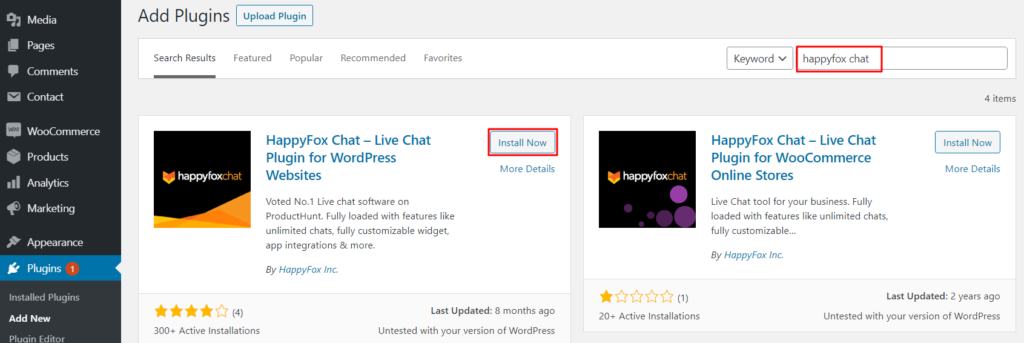
The next step involves integrating HappyFox on your WooCommerce store. Just go to WooCommerce dashboard > Plugins > Add new. Here you will search for the HappyFox chat plugin, and then download and activate it.
Now to get the Consumer Key and Consumer Secret, you need to generate API Keys. For this go to WooCommerce > Settings > API > Keys/Apps. Add in the description for the API Key, along with the user, and then click on generate.
3. Connect Your WooCommerce Store With HappyFox Dashboard
Copy the Consumer and Secret keys generated above and paste them in the required attribute fields on the HappyFox account dashboard and click on Connect. After it is successfully connected, an API key will be generated. Copy this key and paste in the WooCommerce > HappyFox chat and click on “Change API Key”.
And that’s it, you have successfully integrated HappyFox chat with WooCommerce to enable live chat support on your site.
Create eye-catching storefronts using the best WooCommerce Themes and attract customers by a professionally designed site.
Configuring HappyFox Chat
As stated above, this plugin provides a bunch of features, let’s see what we can do with them.
1. Setting up Chat Box
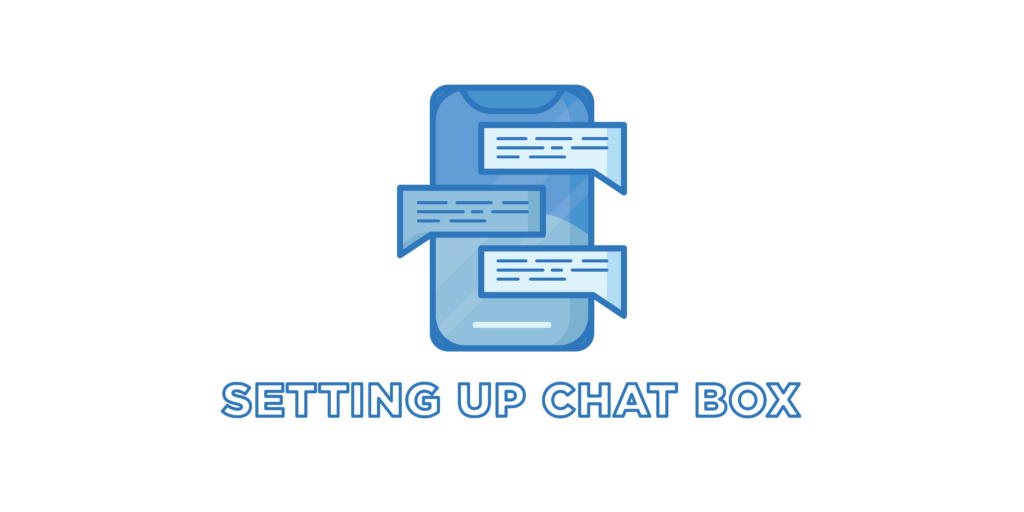
The first order of business would be setting up a chatbox on your WooCommerce store. Once a customer sends in a message, you receive it on your HappyFox Dashboard and from there you can chat with the customers, access their location, cart, operating system, past chats, and much more.
You can also set up a pre-chat box. With this form, you can collect customer information before the chat begins, such as their name, their area of the query, etc so that an area expert can handle the situation perfectly.
2. View Order History
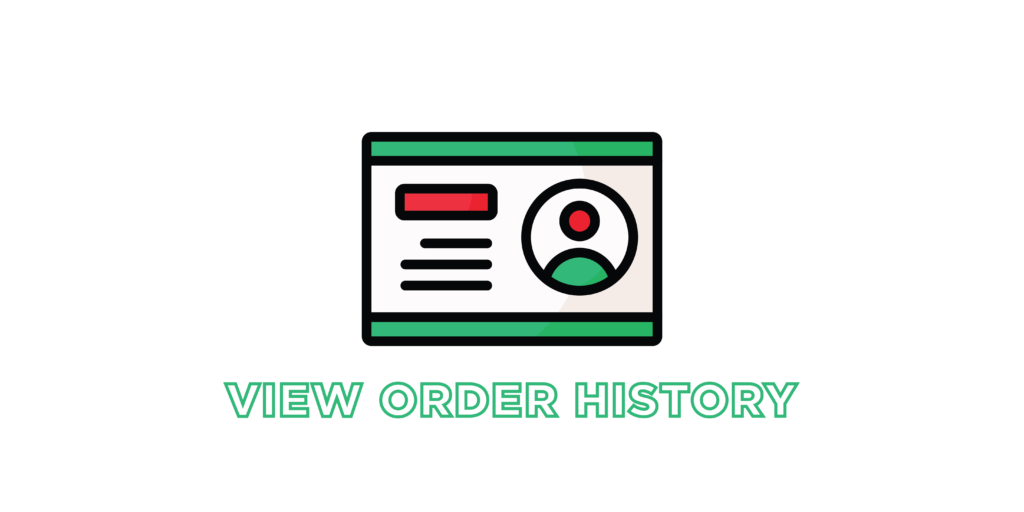
With HappyFox Chat, you can also configure the settings to view the order or chat history of the customer to the current agent. Agents can also find specific information regarding each order, product, and customer information, thus reducing the need to login to the store and saving time by providing fast and appropriate responses.
3. Add Agents

Adding agents is also pretty straightforward. Just go to the HappyFox chat dashboard and click on the tab “Agents”. In the free version, you can add up to 10 agents, whereas the premium version enables you to add as many agents as you want.
4. Customize the Design
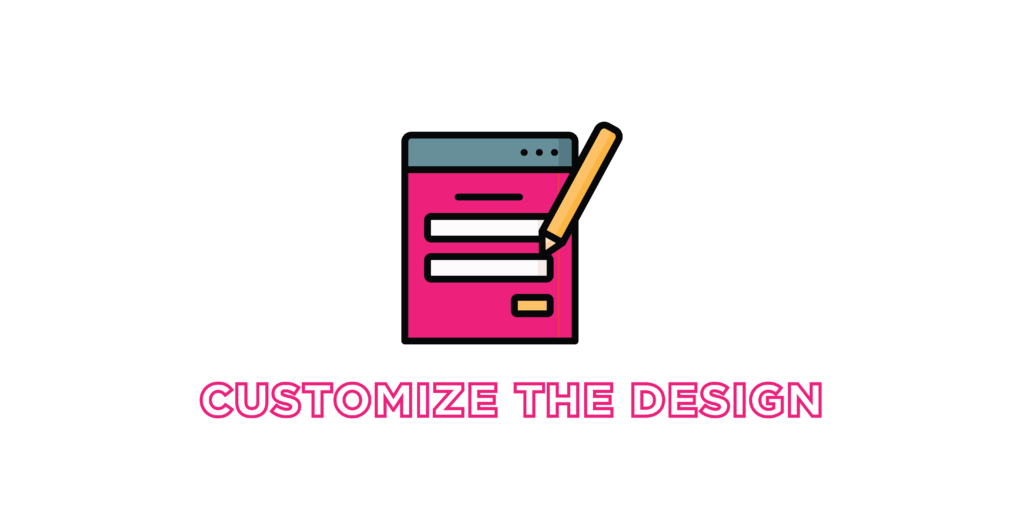
HappyFox chat enables you to customize the appearance of your chat box and even the default message that is sent to customers. You can easily change them by going to the HappyFox chat dashboard and then the Manage tab.
Manage your physical and eCommerce store together seamlessly by using the best WooCommerce POS plugins available
Wrap-Up
Setting up live chat support on your WooCommerce store can help you increase sales and conversion rates. It improves the customer experience and also helps in forming valuable connections with your customers thus earning their trust and loyalty. WooCommerce consists of multiple live chat plugins and extensions if HappyFox chat doesn’t work out for you.



