Best WooCommerce Lottery Plugins + How to Set-Up Guide

overview Overview
Anything that is engaging for your customers, is beneficial for your website and business. Business owners employ tips and tricks that can get users to stay active on their site longer and thus increase their chances of purchases. Although quite unusual, lotteries are a sure way to keep your customers entertained and engaged and now you can enable this feature on your WooCommerce site as well. WooCommerce lottery plugins integrate different lotteries in your online store to give you an edge over your competitors and increase engagement.
Lotteries are exciting because customers can win something big by investing small and the whole process is exciting. In this article, we will guide you through the WooCommerce lottery plugin setup process and discuss some more options as well.
military_tech Best WooCommerce Lottery Plugins
There are multiple options available to set up lottery program on your WooCommerce website. Here is our hand picked list of the best WooCommerce lottery plugins.
Improve customer satisfaction by using the best WooCommerce Points and Rewards plugins
1 Lottery for WooCommerce
This lottery plugin for WooCommerce is filled with features and enables you to host giveaways, lucky draws, and competitions on your site easily. It supports two types of lotteries, automatic ticket generation or user-selected ticket lotteries. The setup process is also quick and easy and customers can easily view all their lotteries from their dashboard.
Moreover, site owners can choose a gift from inside the store or outside.
2 WooCommerce Lottery
With this plugin, you can set up lotteries, draws, and competitions. It is easy to use and setup can be done in under 30 minutes. You can set a maximum number of lottery tickets and give winners multiple prizes instead of just one. You can also manage all lotteries in a single place and also display them on-site on a separate page. The plugin also provides multiple widgets like random lotteries, recent, featured, ending soon, my lotteries, and much more.
3 LotoSell
LottoSell is a dedicated WooCommerce lottery theme that is perfect for lottery ticket distributors, raffle game centers, and gamblers. You can benefit from advanced features and responsiveness, making it convenient for your customers to purchase tickets from their phones.
Moreover, you can create unlimited lotteries and tickets and display them on the shop page. It also has a blog template available where you can share information about lotteries and tips and tricks.
4 WPLotto
WPLotto is another WooCommerce Lottery plugin. It is extremely easy to set up and use. It is a lightweight and powerful plugin that has hassle-free and optimized code. This plugin also supports 16+ payment methods, including bitcoin.
Learn How to Create Scheduled Coupons in WooCommerce in our easy guide
key_visualizer WooCommerce Lottery – Detailed Introduction
For this guide, we will be using the WooCommerce Lottery plugin. With this plugin, you can set up lotteries, draws, and competitions. It is easy to use and setup can be done in under 30 minutes. You can set a maximum number of lottery tickets and give winners multiple prizes instead of just one. You can also manage all lotteries in a single place and also display them on-site on a separate page.
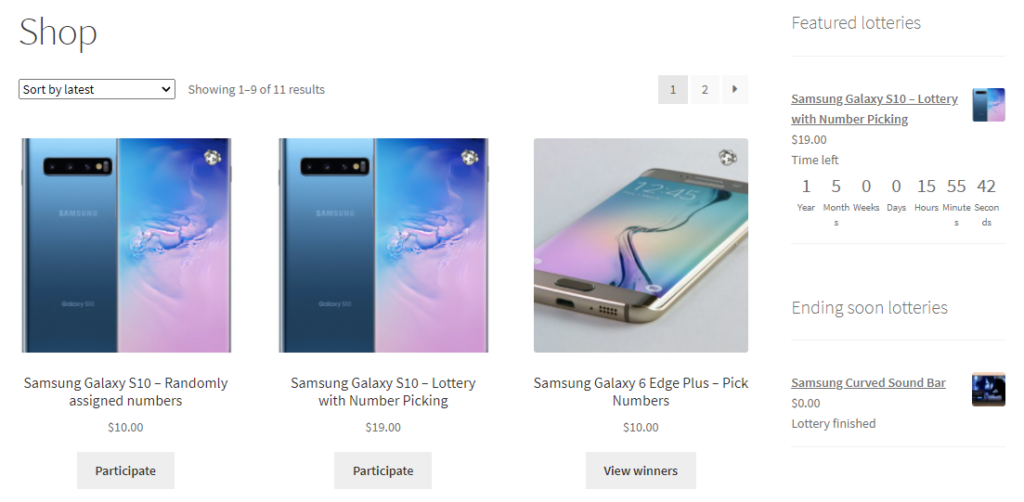
The plugin also provides multiple widgets like random lotteries, recent, featured, ending soon, my lotteries, and much more.
Key Features
- Add lottery product type in WooCommerce.
- Set a start and end date for lotteries.
- Define the maximum number of tickets, tickets per user, and winners.
- Send email notifications to customers when they fail, win, finish, no luck, etc.
- Supports multiple shortcodes.
- Users can also create lotteries and site owners can charge a fee.
And there is so much more that this plugin offers. It is jam-packed with features to help you create amazing lotteries easily.
Never lose data with the best WooCommerce Backup plugins
settings_suggest Configuring “WooCommerce Lottery” Plugin
First things first, you need to download the plugin from the link above and upload it. For this, go to WooCommerce > Plugins > Add new, click on upload and add the file you just downloaded. Click on “install” and then activate.
Step 1: Basic Setting
Once activated, a new lottery tab is added on WooCommerce. For configuration, go to WooCommerce > Settings > Lottery. Here you can do basic settings like the ability to show past and future lotteries. You can also create a separate page for lotteries by checking the option “do not show lottery on shop page”. Similarly, you can do the same for the search page, tag page, and category page. You can also display a countdown for lotteries.
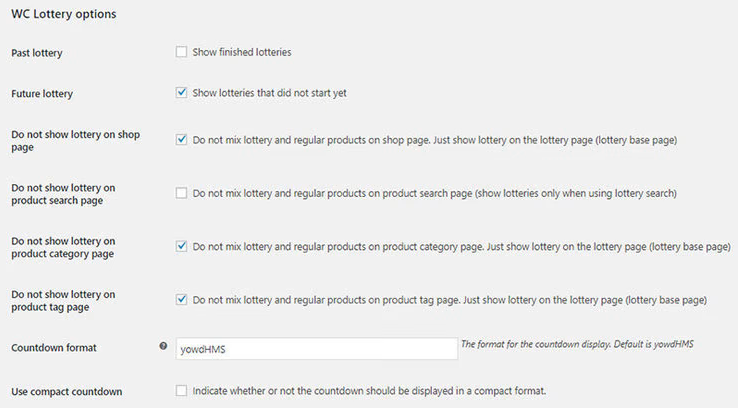
Step 2: Email and Payment Configuration
For email configuration, go to WooCommerce > Settings > Emails tab and there you will find 4 new options.
- Win
- Fail
- Finish
- No luck
All of these are editable and configurable. Although, the payment settings are regular and the same as before.

Step 3: Create Lottery
Now let’s learn how to create a lottery. For this, go to WooCommerce > Products > Add new. Here you will add the information for the product you are creating the lottery for. Add the title, description, and select the category.
Then in the “Product Data” section, choose “lottery” as the product type. Once selected, you will be given options like minimum and maximum tickets, number of tickets per user, price, lottery start, and end date, and the number of winners.
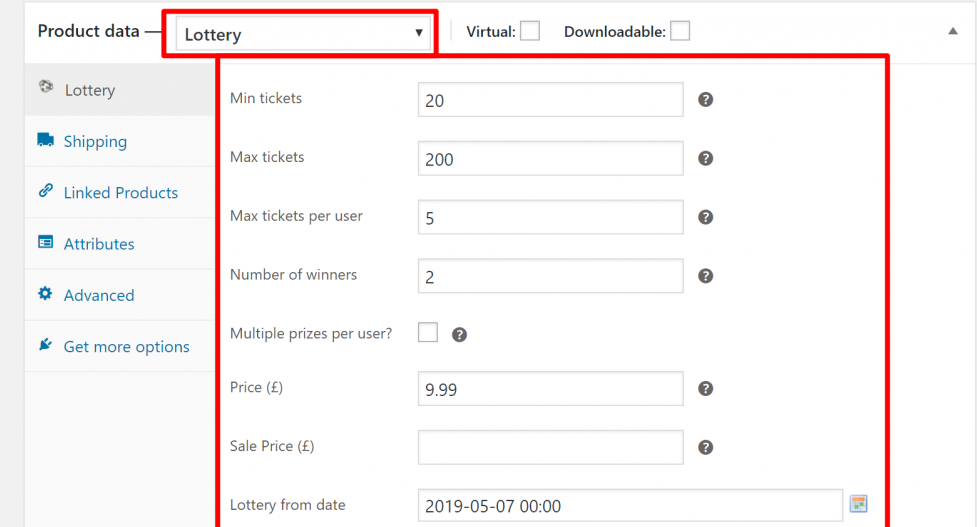
When all settings are done, click on publish. And you can view your product on the front-end to see how it looks. Customers can select the number of tickets they want and the price for 1 ticket is also displayed.
Step 4: Widgets and Shortcodes
As mentioned above, the plugin also provides multiple widgets which you can access by going to WooCommerce > Appearance > Widgets. With these widgets, you can add a search bar just for lotteries. You can also show multiple lottery lists, such as:
- Features
- Future
- Random
- Recent
- Recently viewed
WooCommerce lottery plugin also has shortcodes available through which you can add the widgets anywhere on-site and share lottery details with your customers.
And that’s it! You can manage all lotteries on your WooCommerce dashboard and even keep the customer data. Moreover, customers will receive an email notification whether they have won or lost a lottery. The winner will also be displayed on the lottery page.
Highlight key attributes and sales by using the best WooCommerce Badge Management plugins
fact_check Wrap-Up
Lotteries are a great way to increase revenue and customer engagement. It also makes you stand out from your competitors and helps you acquire new customers. The above-mentioned lottery plugins for WooCommerce are filled with features to help set up multiple lotteries on your store easily.






