40.9% of online stores use WooCommerce. It is one of the most widely used and popular eCommerce platforms available. It is no surprise that WooCommerce’s market share will continue to increase in the coming years, which means millions of sites will generate data that needs to be managed and analyzed to utilize its potential. Here is where WooCommerce Salesforce comes in. Salesforce is a CRM software that actively tracks and manages customer information and delivers insights and recommendations. Thus, joining these two platforms together could result in automation and better lead generation. WooCommerce Salesforce integration can be done with the help of a connector/plugin.
In this article, we will guide you through the WooCommerce Salesforce integration process, but first, let’s learn more about Salesforce and why is it important.
Improve customer satisfaction with the best WooCommerce Points and Rewards plugin
WooCommerce Salesforce CRM – Overview

As stated above, Salesforce is a Customer Relationship Management software that collects customer information like name, address, and tracks their activity. This helps in generating leads and personalizing your communication and marketing efforts.
Not only marketing, but it connects your sales, commerce, and IT team on a single platform with their Slack-first Customer 360 so you are aware of your customers’ needs and concerns and create a shopping experience that is personalized and convenient for them. Customer 360 consists of the best apps for every stage in the sales funnel process, from lead to success. 96% of customers using more than one Customer 360 app say they have met or exceeded their ROI expectations.
Over 150,000 companies are using WooCommerce Salesforce to grow their business and you could be one of them. Still not convinced? Take a look at the advantages listed below.
Learn How to Add Custom WooCommerce Registration Form on Your Store
Benefits of WooCommerce Salesforce

1. Task Automation
There is a lot more that goes into running an online business than just setting up an eCommerce website. With WooCommerce Salesforce integration, you can manage all day-to-day tasks and reduce the workload and time invested manually. This CRM software collects customer data from multiple channels, tracks customer behaviors, files reports, and sends automated emails to customers and administrators regarding sales or marketing. You can also use this software to send alerts to staff members in case of any emergency and also automate legal issues and sales reports.
2. Lead Generation
As mentioned above, Salesforce helps in collecting customer data from multiple databases. This large amount of data provides you with a detailed view regarding each customer, their likes, dislikes, interests, and shopping behavior. Such data, if utilized properly, can help you generate better leads by giving salespeople a complete insight into their customers. Similarly, you can also create profiles for your employees and their skillsets so that you can assign the right customer to the right employee.
Lead generation is crucial for any business and with the help of WooCommerce Salesforce integration, you can automate and simplify the process.
3. Improved Customer Experience
Integrating CRM software helps in improving the customer experience greatly. As we have all the data regarding customers right at our fingertips, we can use it to create a more personalized shopping experience. Reach out to customers at a time that is convenient for them, target them with products they are interested in according to their browser and order history. Entice them with deals that are curated just for them.
You can also automate processes like a price quotation, refund, reorder, etc.
Check out the top 7 eCommerce Strategies to stand out from your competition
4. Team Management
Team management is important for running your business smoothly. By integrating this software, you can effectively manage teams and their roles. Automatically assign tasks and send email notifications to stay updated. Moreover, you can also create a customized interface and run and manage your team easily.
5. Analytics
And to complete it all off, Salesforce also provides analytical tools so that you can track and analyze your sales, customers, and employees’ performances. You can also keep track of peak business time, delivery time, and much more. You can also create customer profiles, segment them, and make use of the customer data to promote products and services.
Track performances with the best WooCommerce Reporting and Analytics plugins
Steps to Integrate Salesforce With WooCommerce
Now that we have convinced you to use WooCommerce Salesforce to manage and grow your business, let’s learn how to connect it with a few simple steps. Before we start, create an account on Salesforce and create a WooCommerce site, if you haven’t already.
Step 1
First, you need to download the plugin from the official website. Then to go WooCommerce > Plugins > Add new, and click on upload. Upload the downloaded file and then activate the plugin.
Step 2
Once activated, go to WooCommerce > Settings > Integration tab. Here you need to fill out the Consumer Key and Secret Key. For that, copy and paste the Callback URL provided on the page to your Salesforce account to get the keys.
To obtain the keys, log in to your Salesforce account and click on “setup” in the top-right corner. Then on the left menu, go to Platform tools > Apps > App Manager > New connected app. Enter the required fields and enable OAuth settings and give permission for “access or manage your API data” and “perform requests on your behalf at any time”. Once completed, click on save and you will be redirected to a new page with the Consumer and Secret key, which you need to copy and paste on your WooCommerce settings page and save changes.

Step 3
After adding the keys, you are shown the default relationship settings between WooCommerce and Salesforce. But you can customize these by going to WooCommerce > Settings > integration. In the “new relationship” section, choose the objects you want to connect between Salesforce and WooCommerce and click on “Add”. Then, fill out the form of the Salesforce object fields and match it to the corresponding type. Click on “Save changes”.
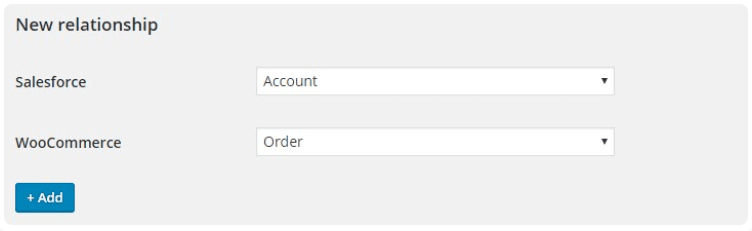
And that’s it! You can view all relationships on the settings page and also automatically sync orders.
Easily manage your store with the Top WooCommerce Development Agencies in the World
Best WooCommerce Salesforce Connector
If you want to automate the WooCommerce Salesforce integration process, there are many 3rd-party plugins available. Let’s discuss the best among them.
1. WordPress WooCommerce Salesforce Connector

With this WooCommerce Salesforce connector, you can sync all your WooCommerce orders, customers, products, categories, etc to Salesforce. This will help in improving customer service as orders and data will be synced in real-time. You can also easily manage stock, benefit from manual field mapping features, and real-time lead generation.
This plugin acts as a bridge between WooCommerce and Salesforce and provides a “service-first” approach.
Key Features
- Bulk data synchronization from WooCommerce to Salesforce.
- Interactive user interface for easy management.
- You can enable/disable real-time synchronization.
- Manual synchronization of products and categories.
- You can sync products based on price as well.
- Also, attach product images when syncing.
To download, click here.
Protect your site with the best WooCommerce Anti-Fraudulent Plugins
2. Salesforce Integration for WooCommerce
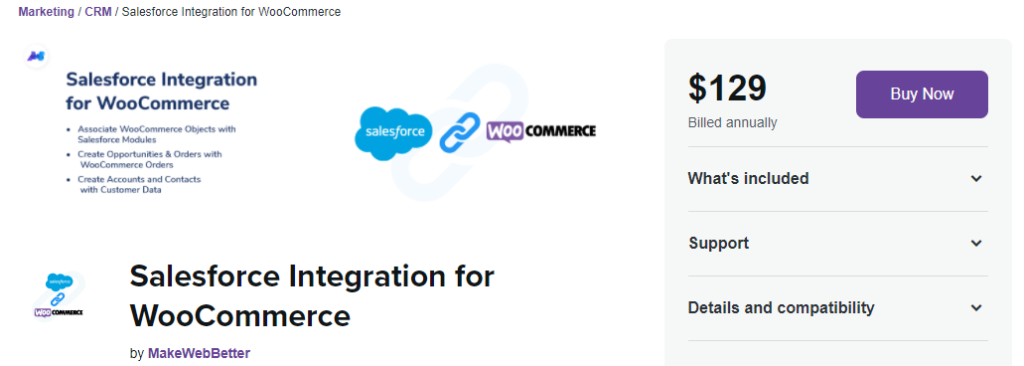
With this plugin, you can connect your store with Salesforce CRM in just a few minutes. Benefit from task automation, advanced security, customer management, and much more by using Salesforce CRM. This plugin also helps you by mapping WooCommerce object fields according to Salesforce feeds. Moreover, it automatically captures data as soon as a new customer shop at your store to help in targeted marketing and promotion.
Key Features
- Integrates WooCommerce with Salesforce.
- Automatically syncs in new customers and products data.
- You can also create custom PriceBooks.
- You can sync data instantly or in real-time.
- A manual data sync option is also available.
- Provides a sync log where you can see WooCommerce and Salesforce objects and object ids, and the time of sync.
To download, click here.
3. WooCommerce Salesforce Plugin – CRM Perks

This plugin also enables you to connect your WooCommerce and Salesforce account easily. Create accounts, map fields, and choose the data that you want to sync with Salesforce. You can also create multiple conditional fields and view detailed logs of each WooCommerce order sent to Salesforce.
Key Features
- Field mapping.
- Create multiple conditional fields.
- If there is an error in data syncing, an email will be sent with the error details.
- You can also export CRM log files for bookkeeping purposes.
- You can filter the data sent to Salesforce and put a limit.
To download, click here.
Streamline cash flow with the best WooCommerce Payment Gateways
Wrap-Up
CRM is extremely beneficial for your business, not only does it help you grow, but it also connects your team and makes sure they are all on the same page when it comes to customer needs and concerns. Moreover, you can automate repetitive tasks and focus on other important aspects of your business. If you want to take on a customer-centric approach, use the mentioned WooCommerce Salesforce connectors to get the job done.



