eCommerce platforms allow you to convert your website into a functional online store. It contains all the necessary features required to do so. With an eCommerce platform, you can design your website with the help of themes, plugins, and extensions. You can also streamline the checkout process by supporting various payment methods, enabling customer support, and much more.
WooCommerce vs Shopify is one of the most known comparisons between eCommerce platforms. Both are powerful tools that can help you launch your online store easily. They are extremely flexible and versatile.
But how would you know which one is right for you? We are going to discuss the criteria for the best eCommerce platform and judge WooCommerce and Shopify based on it.
WooCommerce vs Shopify: Major Differences
The major differences between Shopify and WooCommerce include pricing, features, ease of use, and customization freedom.
WooCommerce is a plugin for WordPress that converts your site into an eCommerce store. It is an open-source platform that is available for free. With WooCommerce, you can customize every aspect of your website, from themes to payment gateways. As it is a customizable platform and gives you freedom of choice, it does require prior knowledge about coding.
Moreover, Additional plugins of WooCommerce such as security, shipping, membership, etc are not available for free.
Check out Complete WooCommerce Security Analysis.
Shopify is a premium one-stop solution for running an online store. It provides all the necessary features and is extremely easy to use. Shopify does most of the work for you and you don’t need to have any prior knowledge about coding. Unfortunately, there is less room for customization, which is not preferred by many. Shopify is a fully hosted eCommerce platform that takes care of all the technical functions.
You can check both on the official wbsites here:
Pros And Cons: WooCommerce vs Shopify
WooCommerce vs Shopify, which is better? Although both of them are powerful tools for building your online store, they have their pros and cons. Let’s discuss them in detail.
WooCommerce:
Pros
- WooCommerce is an open-source, completely customizable plugin for WordPress. It allows users the ease of customization and developers can use code and customize anything.
- It has more than hundreds of plugins and extensions available to increase the functionality of your online store. You can add various payment methods, customer support, and third-party plugins easily.
- It is available for free and works with any plugins that are compatible with WordPress.
- It is flexible and adaptable.
Cons
- Needs to have WordPress installed.
- Additional features like hosting, security, themes, etc are not available for free.
- Not beginner-friendly and needs prior knowledge of coding.
- Steep learning curve.
Shopify
Pros
- Premium eCommerce platform that builds your online store easily.
- Consist of built-in apps and features to add functionality.
- 24/7 customer support available.
- Takes care of all technical operations, leaving you to simply design your site.
- Social media integration is available.
Cons
- Paid installation and monthly fee.
- Is not fully customizable.
- Uses its own transaction payment gateway.
- Plugins and extensions are not available for free.
Want to enhance your store with added features? Check out Best WooCommerce Shortcodes.
WooCommerce And Shopify Compared From Different Aspects

To know the results of WooCommerce vs Shopify, we have listed the criteria and categorized them into customer service, ease of use, security, and much more to see which is crowned the winner.
1. Pricing
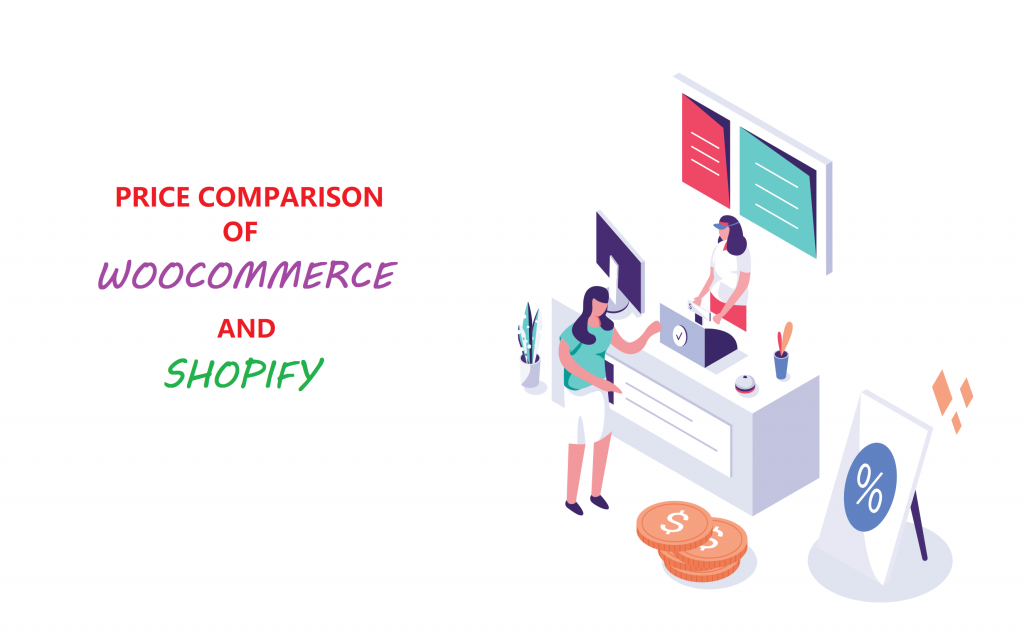
WooCommerce is available for free but it has paid plugins and extensions which are required to increase the functionality of your online store. These plugins are reasonably priced. Consequently, as your business grows, you require additional plugins, which might increase the overall cost. WooCommerce also requires paid hosting, domain, and security.
Whereas Shopify has different pricing plans in place which are charged monthly. These plans are divided into Basic Shopify ($29), Shopify ($79), and Advanced Shopify ($299). These plans include different extensions and plugins, depending on the level. Shopify takes care of hosting and security.
Overall, WooCommerce is better in this regard as you can customize a plan according to your budget and the functions you need. Whereas in Shopify, there are pre-designed plans, which can include features that are not beneficial to your business.
2. Customer Service
When it comes to customer support, we have to keep in mind that WooCommerce is a plugin for WordPress itself. You can find detailed guides for WooCommerce set up on the internet easily. There are also hundreds of blogs available for their themes, plugins, and extensions. WooCommerce does not provide live call or chat support itself, although you can find relevant information at WordPress forums. Its customer service is largely dependent on the hosting provider you use and their knowledge about WordPress and WooCommerce.
Shopify is known for its excellent 24/7 customer service over live calls, chat, and emails. Their experts are available to guide you through any problem. They also have detailed blogs, guidelines, community forums, etc available to familiarize you with the process.
Between WooCommerce vs Shopify customer service, Shopify wins by a little margin due to its easy to reach and 24/7 available customer support.
3. Payment Options and Fees
WooCommerce offers multiple payment gateways, which you need to install as extensions. It supports all major payment gateways such as PayPal, Stripe, Apple Pay, Google Pay, Square, etc. it also has its payment gateway, WooCommerce Payments. WooCommerce does not charge any fees per transaction itself when you use third-party payment gateways.
While Shopify also provides multiple payment gateways but it charges a fee per transaction. For instance, Shopify Basic charges 2.9% + 30¢, Shopify plan charges 2.6% + 30¢, and Advanced Shopify charges 2.4% + 30¢ per transaction. You can also use Shopify Payments to not give any additional fees.
WooCommerce is the preferable option here, as it saves you money and gives you the freedom of choosing your payment gateway. Whereas in Shopify, you would have to use Shopify Payments to reduce extra fee charges.
4. Ease of Use
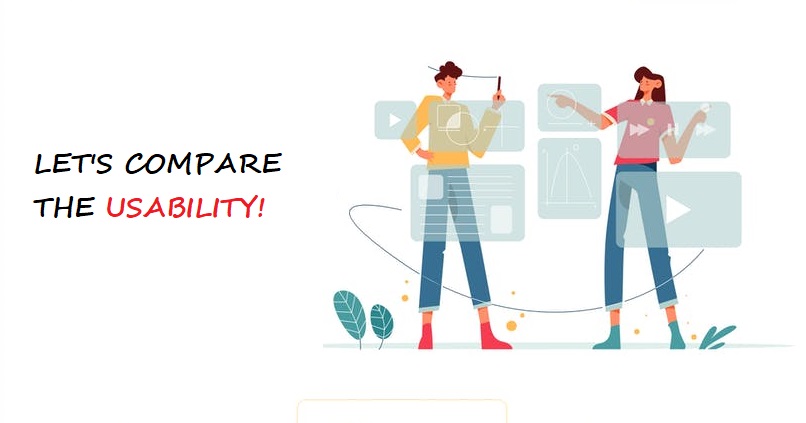
WooCommerce, although easy to use, does have a steep learning curve. This is because WooCommerce is a plugin for WordPress and requires developer-level knowledge to set it up. You need to find good hosting, security, theme, and set it according to your preference. Users would find WooCommerce difficult initially but as they progress, it would be relatively simple and easy.
Shopify is a hosted platform, thus it takes care of all technical aspects and helps you in every step of the way. By choosing a suitable plan, all you need to do is click on your preferences regarding themes, product display, payment gateways, and it’s done.
WooCommerce or Shopify? Here Shopify wins because it’s easy from the start and has an intuitive interface.
5. Security

Woocommerce is a self-hosted plugin for WordPress, which means a lot of features such as hosting, domain, and security are not built-in. WooCommerce can be made into a secure platform by SSL certificates and PCI compliance. Unfortunately, they are not built-in and thus need to be downloaded.
Shopify, when compared with WooCommerce security, has built-in SSL certificates and is also PCI compliant. This means that customers’ personal information and payment details are protected. This also results in increased SEO and makes your site secure to browse.
WooCommerce compared with Shopify, you can benefit by choosing vast security measures according to your preference.
6. Marketing Tools Support
To grow your business, you need marketing tools to expand your range and showcase your products to a larger audience. With WooCommerce, you can create captivating email marketing campaigns and allow social media integration with the help of additional plugins. WooCommerce, although not built-in with these features, supports a wide variety of plugins like MailChimp, eBay, Amazon, etc to expand your business.
Shopify also supports various email marketing tools to flourish your business. Consequently, Shopify comes built-in with social media integration and allows you to market your products on different platforms such as Facebook, Pinterest, Amazon, etc.
7. Themes and Layout
WooCommerce, although does not have its theme store, is compatible with many third-party themes. Themeforest has over 500+ themes available for WooCommerce. It also provides you with the freedom of customization. All themes associated with WooCommerce are sleek, unique, versatile, and mobile responsive.
Shopify has its Theme store available and provides you with distinctive looks and styles for each type of theme. Shopify has both free and paid themes available. It also allows customization and mobile responsiveness.
In terms of themes and layout, both WooCommerce and Shopify are the same. It depends on your need for customization and familiarity with coding.
8. Maintenance
As your business grows, you have to expand your website and maintain it. As WooCommerce is a self-hosted platform, you have to personally take care of maintenance, security, and backup. This requires you to have deep knowledge of these operations. It also provides you the ease of freedom, as you can select particular resources that are best for you, without the extra baggage.
Whereas, Shopify has a fully hosted platform which takes care of maintenance for you. Depending on the plan you subscribed to, you can grow your business with the resources you have available. But a growing business requires more than just a basic plan, and thus Shopify can get costlier as you expand your resources for better maintenance.
9. Plugins / Add-Ons
WooCommerce relies heavily on third-party plugins and extensions to run their site and add eCommerce features to enable functionality. These plugins include SEO tools, email marketing, shipping plugins, social proof, etc. WooCommerce has over 50,000+ compatible plugins that are easy to integrate and use.
Shopify is also compatible with over 1000 plugins. It has an app store that provides both free and paid plugins. You can also use third-party plugins but due to extra security measures in place, not all are integrated easily and thus you have fewer options.
WooCommerce vs Shopify, which is better in plugins and add-ons integration? WooCommerce takes the lead here with its numerous options and easy integration.
10. SEO

WooCommerce is a fully SEO optimized tool. With popular plugins like SEO Yoast, you can easily rank among the top-most results on Google’s search engines. It is also compatible with many other SEO plugins that allow you to add meta description, product rating, availability, and much more. WooCommerce earns another point here due to helpful SEO guides, plugins, and advanced features.
With Shopify, you can easily enter SEO information with the plugins available on its app store. But it does not have as many features as WooCommerce and thus loses by a little margin. Although, it provides simple and clean coding and is great for beginners.
Conclusion
When it comes to WooCommerce vs Shopify, WooCommerce wins. WooCommerce is an open-source platform for WordPress which allows you the freedom of customization. With WooCommerce, you have complete control of your website’s design and layout. You can also handpick the functionalities that are more suitable for your business. WooCommerce although has a steep learning curve, allows integration and compatibility with over thousands of plugins, themes, hostings, and other marketing tools to better expand your business.
Consequently, Shopify is one of the best-hosted eCommerce platforms for creating an online store due to their easy management and built-in features. It also takes care of security and technical operations and provides 24/7 customer support.
WooCommerce attains its first position due to its freedom of control, endless plugin options, the capability to manage complex websites, and scalability according to your budget and resources.



