Did you ever think that eCommerce store functioning could become more simplified than it already is? Well if you didn’t, you are wrong. Dropshipping has made eCommerce much easier by providing you with the benefit of not managing a warehouse, inventory, shipping hassle, and much more. Many eCommerce platforms enable this feature on your site and the best among them are WooCommerce vs Shopify dropshipping, which lets you create a dropshipping store, along with many amazing features. So how will you select among them?
In this article, we are going to cover different aspects of both eCommerce platforms, WooCommerce vs Shopify, regarding dropshipping, to help you make a well-informed decision. Let’s get started.
How is Dropshipping Beneficial for your Business?
Even though it’s a fairly new term, over 30% of the online stores are dropshipping stores. Dropshipping is a type of store that requires no warehouse or inventory management. The business owner acts as middlemen and the orders are completed through the wholesale suppliers. For example, when a customer places an order on your website, you pass on the details to your supplier, which will take care of order processing, shipment, etc.
Dropshipping is preferable and advantageous for entrepreneurs as it is easy to start and requires less investment. It is also easy to scale up with the help of eCommerce platforms.
It also removes the hassle of managing a warehouse or tracking shipments. Thus, you don’t have to do any of the hard work and still earn a profitable income.
With such benefits associated with dropshipping, you might be inclined to try it out. So we return to the question, WooCommerce vs Shopify for dropshipping – Which is the ultimate winner? Let’s find out.
Related Article: 9 Best WooCommerce POS Plugins – Point Of Sale Systems
WooCommerce Dropshipping vs Shopify Dropshipping
1. Cost

When it comes to pricing between WooCommerce and Shopify, the major difference is that WooCommerce is an open-source eCommerce platform that is built on WordPress and is available for free. Whereas Shopify is a hosted platform that has different pricing plans available.
WooCommerce, although, is free, still requires hosting, security, and domain to create a website. Depending on the hosting provider, hosting and security services can cost you around $5-10/mo. Whereas, in Shopify, the basic plan is for $29/mo, with limited features.
In the case of dropshipping, people usually manage multiple stores together as it is easy and profitable. Thus, with WooCommerce, managing 5 dropshipping stores will cost you $50/mo, whereas, with Shopify, 5 stores would cost you $145/mo.
Thus, in WooCommerce vs Shopify dropshipping pricing, WooCommerce is the clear winner. As Shopify would cost you triple the amount to run the same amount of dropshipping stores than with WooCommerce.
Check out our detailed article on WooCommerce Pricing Details.
2. Ease of Use

As mentioned above, WooCommerce is an open-source platform that is easy to use and set up. WooCommerce has an interactive user interface that is easy to use by beginners and developers alike. WooCommerce is a completely flexible and customizable platform that supports 3rd-party plugins and extensions and enables you to scale your business easily.
Shopify is also extremely easy to use as it is a hosted platform. Thus, most of the backend operations are automated and don’t require your attention. It is perfect for beginners but is limited in its customization. You would need professional developers to customize your website, which would cost you extra.
WooCommerce vs Shopify dropshipping in terms of ease? It’s a tie. Because although WooCommerce has a steep learning curve initially, it is customizable. Whereas Shopify is perfect for beginners but restricted in scalability to its pricing plans.
3. Setting-Up

WooCommerce is extremely easy to set up. After installation, a Setup Wizard is activated to guide you through the process of creating different pages on your website. First, it fills in information regarding your business type, location, industry, product types, etc. Then you choose a theme, either free or premium, from the multiple options available. It also helps you set up payment and cart pages and shipping taxes. This process takes you around 5 minutes only. But adding products and setting up plugins could take around an hour.
Shopify is also very easy to set up and requires you to only add in your email address and store information. This whole process along with setting up products and features takes around 40 minutes, which is considerably less than WooCommerce.
In terms of setting up, both WooCommerce and Shopify are equal. But when creating multiple stores in WooCommerce, you only need to use a duplicator plugin, whereas, in Shopify, you need to start the whole process from scratch.
You can check out our article on how to Migrate from Shopify to WooCommerce.
4. Features
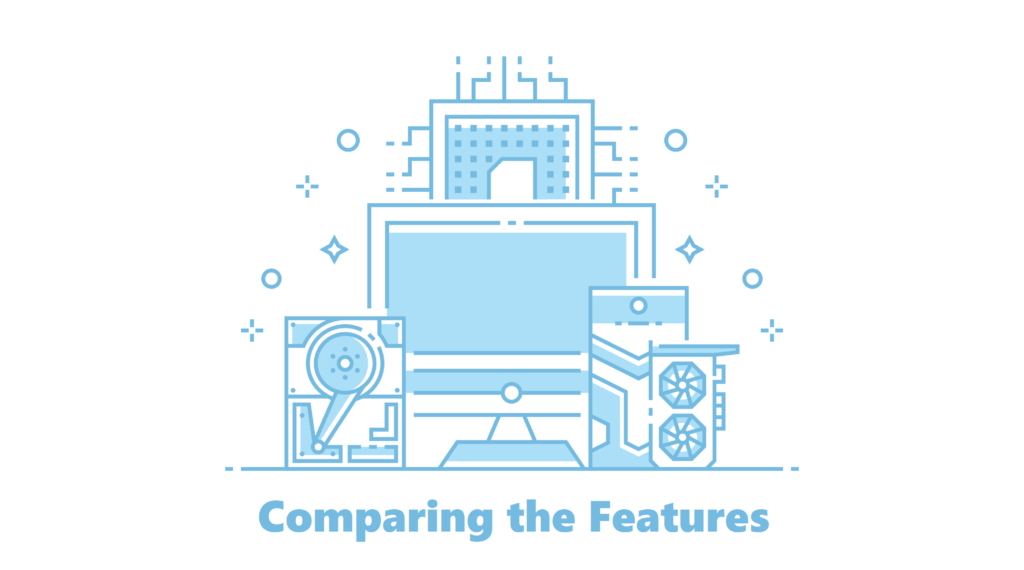
To add features to your site, you need plugins and extensions to get the job done. WooCommerce offers thousands of plugins to help you add functionality to your site and improve user experience. Most of these plugins are available for free and you can find premium extensions as well. All plugins are priced justly and you only need to pay for the feature you want. For instance, the WooCommerce Dropshipping plugin is available for $49/yr.
Shopify also has an extensive marketplace available that has hundreds of plugins. Although most of these are paid. Oberlo, which is a dropshipping plugin by Shopify, has multiple pricing plans but also provides a free plan with limited product quantity.
WooCommerce dropshipping vs Shopify dropshipping in features? WooCommerce is the clear winner due to its unlimited, free and paid, plugins and extensions to further simplify a dropshipping store.
5. Themes

WooCommerce has an extensive collection of themes, both free and premium, to help you create an attractive storefront for your store. The premium themes range from $50-150/yr and are completely customizable and flexible. They can easily be customized through a drag and drop builder and are also responsive on all devices.
Shopify also provides hundreds of themes in its marketplace, but only 10 of them are free. Its premium themes range from $100 to $200 and are also rigid in their customization. Thus, there isn’t much you can do to personalize your theme or design.
WooCommerce vs Shopify dropshipping in terms of themes? WooCommerce is the winner here due to its multiple options and easy customization.
Related Article: Best WooCommerce Themes of 2022 – Top 20 Themes For Your e-Store
6. SEO

SEO is very important for your website’s ranking on search engines. WooCommerce is an SEO-friendly eCommerce platform and is better than other platforms in this regard as it is built upon WordPress. You can easily edit content, title, meta description, and much more using WooCommerce SEO plugins. You can also choose your blog’s URL and other specific details.
Whereas Shopify also provides healthy SEO to your content. Right out-of-the-box, you can post your products on Google shopping and create social media Ads, such as on Facebook. But it is restricted in some areas, for example, you can’t change the URL.
Overall, both platforms are good for SEO but WooCommerce wins by a little margin due to its stronger capabilities and multiple options.
You can check out the Best WooCommerce Product Addons Plugins to attract more and more customers.
Wrap-Up
Dropshipping is an amazing business opportunity that can reap many benefits if operated properly. In our comparison of WooCommerce dropshipping vs Shopify dropshipping, the choice depends on your business needs and expertise.
Shopify is a hosted platform and thus its setup and operation are easy, but it is limited in its flexibility, customization, themes, and plugins. It is also costly and is difficult to scale up or run multiple stores from. Whereas, WooCommerce provides ease for both beginners and experts. It has unlimited options for themes, plugins, and extensions. Moreover, customization is easy and you only have to pay for what you need. Thus, WooCommerce seems like a solid winner here with multiple options, SEO-friendly capabilities, and ease of use.



